- 1. Navigate to tfi.okta.com and click on the “Need help signing in?” link.
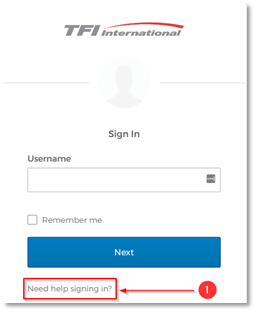
- Two additional options will show up. Choose accordingly.
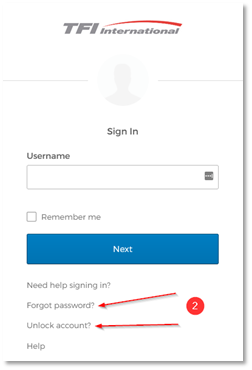
- The next few steps involve proving that you are the owner of the TFI Okta account.
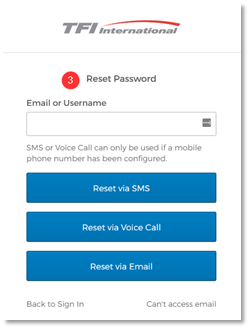
- Enter your username or the corporate email address associated with it.
-
Select the preferred validation mechanism.
The system will use the existing account information to contact you.
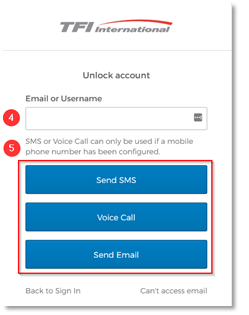
-
Okta will challenge you with one of the security questions that are stored in your account.
Please provide the correct answer.
- Then click on “Unlock Account” to validate the answer and advance to the final step.
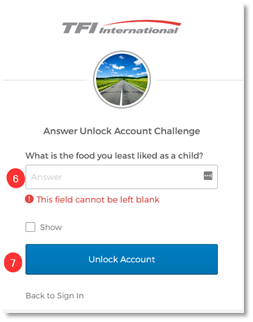
- If successful, the account will be unlocked. Click on “Back to Sign In” to attempt sign-on
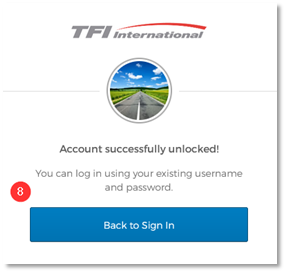
|