- Go to tfi.okta.com
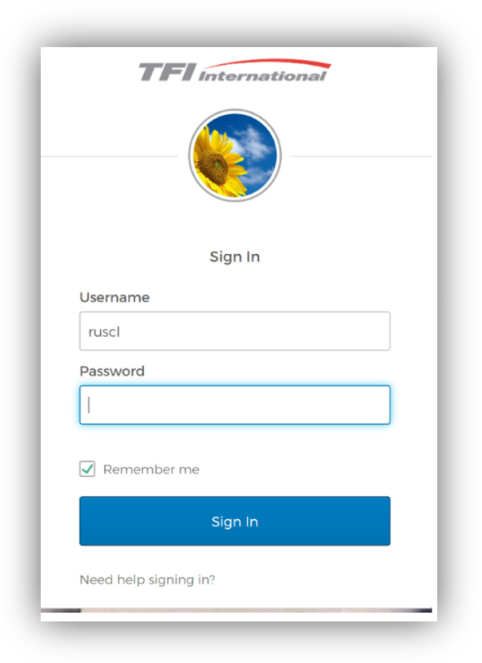
- Use your username and password to Log in
- Click on user's name and on Settings
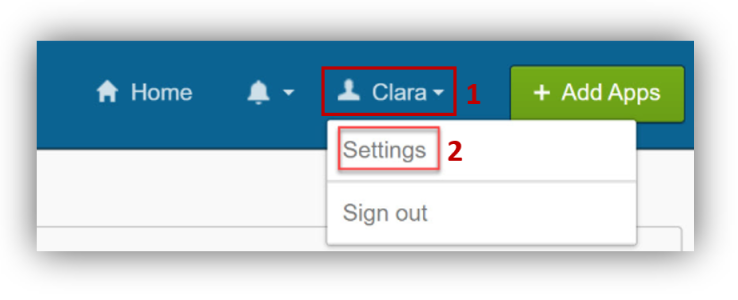
- Click on "Edit Profile"
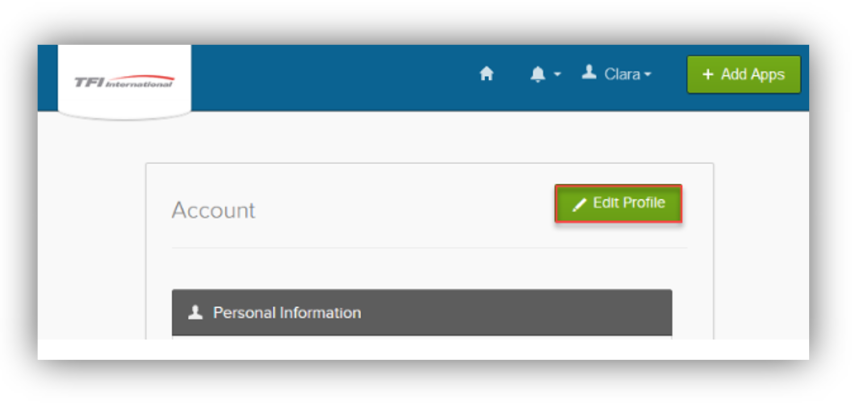
- Go to "Extra verification"
- Click on "Remove" to delete that extra verification method from your account.
- Click on "set up" to activate the extra verification method
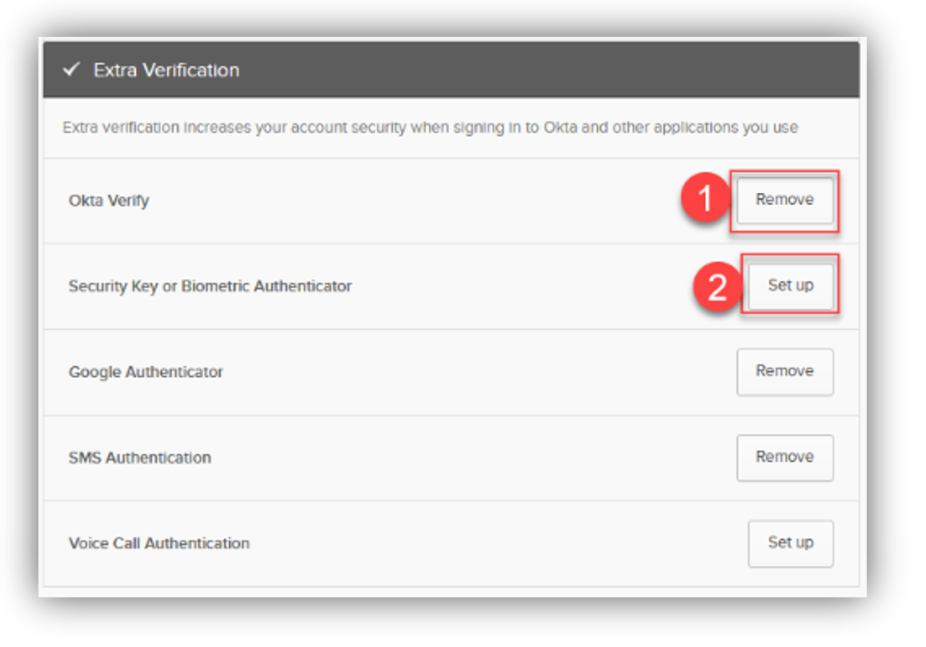
|