- Login to okta: tfi.okta.com
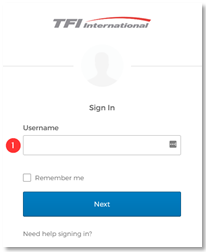
- Click on the drop that menu beside your name.
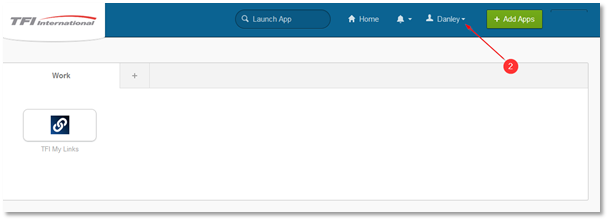
- A menu will show and choose settings.
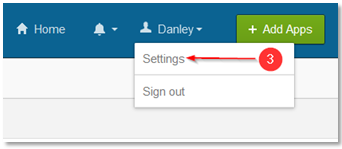
- Click on edit profile .
-
This will enable the “Forgotten Password Question”
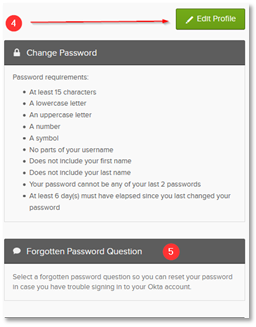
-
You will be brought to another page for authentication by using your password
- Then click on verify
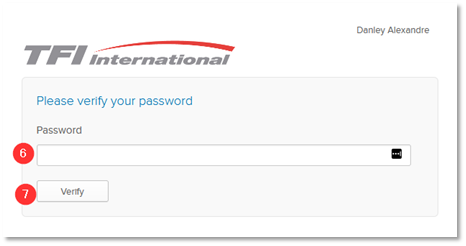
|