- Navigate to the link: tfi.okta.com
- Enter your username and Password in the correct section and click on the Sign in button.
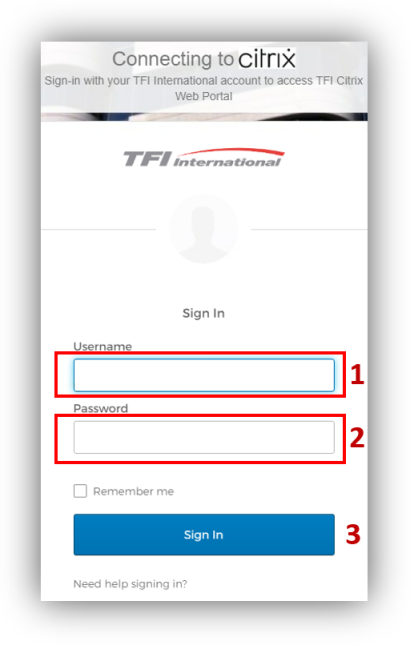
- If your information is correct, the system will prompt your double factor authenticator (Okta Verify, Google Authenticator, SMS or phone call).
- Click on your username and click on Settings.
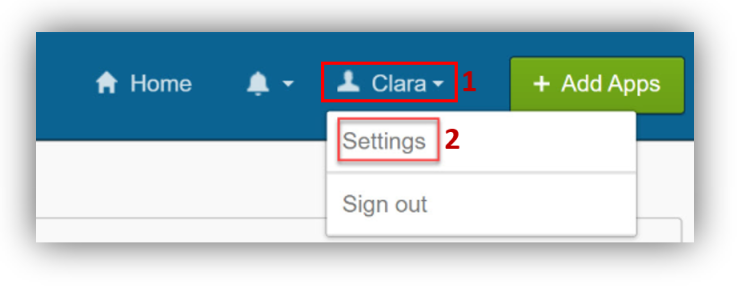
- Click on the Edit Profile Button
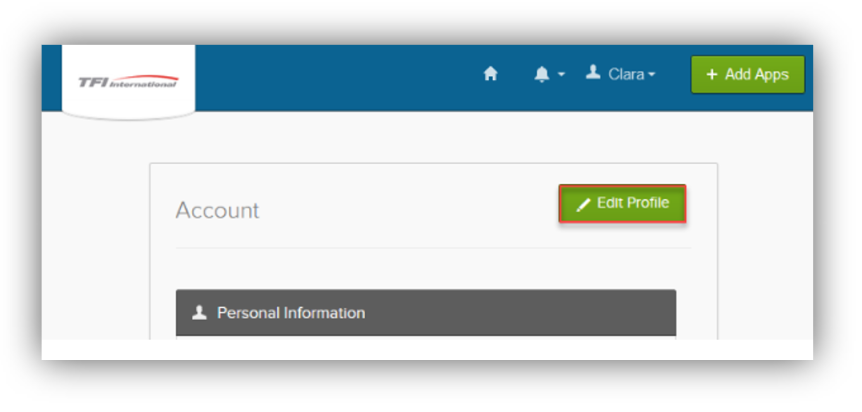
- On the password text zone, type in your password and click on Verify.
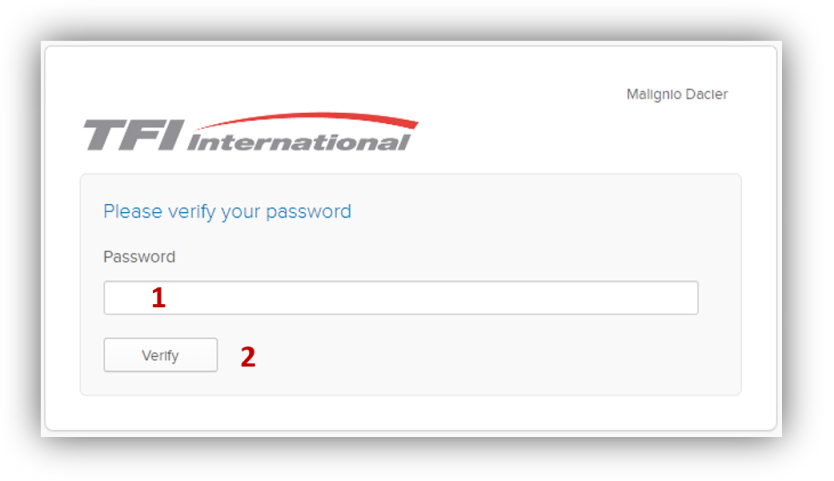
- Enter your current password, your new password and confirm it in the correct text zone. At the last step, click on Change Password.
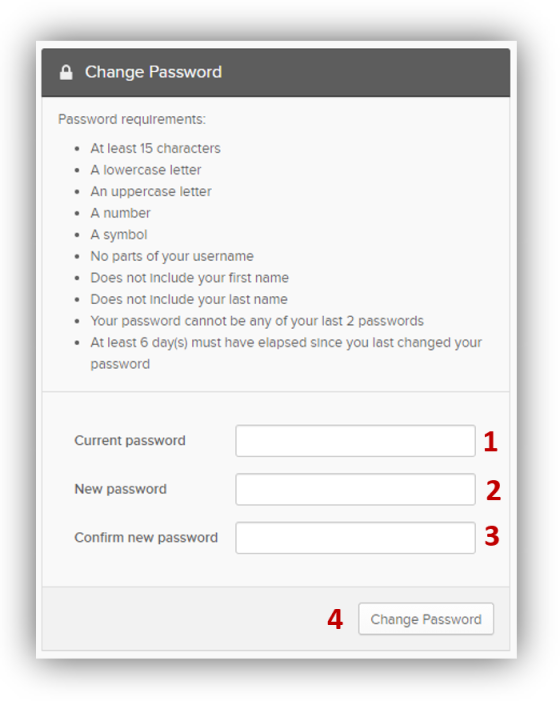
|